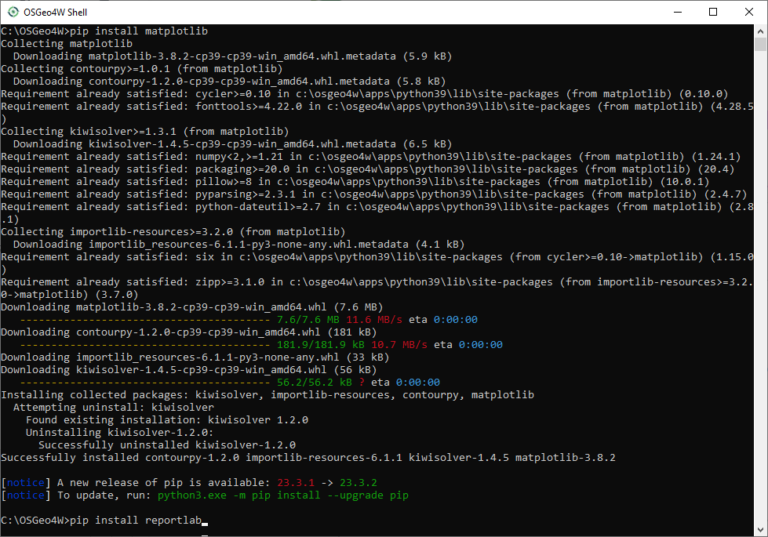Download QGIS and get the plugin
Since version 2.10.1 (released 2024-10-14) of the GeoDataFarm the installation process has become much simpler.
Just go to https://www.qgis.org/download and download QGIS for your platform. Install the QGIS program, after installation open QGIS and go to the Plugins menu at the top and then select Manage and install plugins. Then search for Geodatafarm and press install plugin. This will trigger the dependency installation of QPIP, which is a plugin that manage installation of 3d-party python packages that GeoDataFarm is dependent on.
Before GeoDataFarm 2.10.1...
1. Download the open source program QGIS
You need to download and install the GIS software QGIS in order to run GeoDataFarm, go to http://www.qgis.org and pick Download Now. Since the release of GeoDataFarm2.0 and QGIS3 you should be able to choose between the latest release or the network installer. It is however recommend to take the network installer (either 32 or 64 bits).
If you went for the network release, you will only download a minor installation file which you will use to specify what you want to download and install. It is recommend to choose Advanced installation, just remember to install the latest QGIS Desktop.
After you have decided where to store the files and where you want to download the program from you get prompt with this. Here you need to select at least:
- “qgis: QGIS Desktop” (under Desktop)
- “pip3” (under Libs)
“Select” means that you press on the skip symbol once so you get the latest version of that package. By selecting QGIS Desktop it automatically select the packages you need to run QGIS Desktop (informed in the next stage) GeoDataFarm will later need some softwares as well it will try to install them in a later stage.
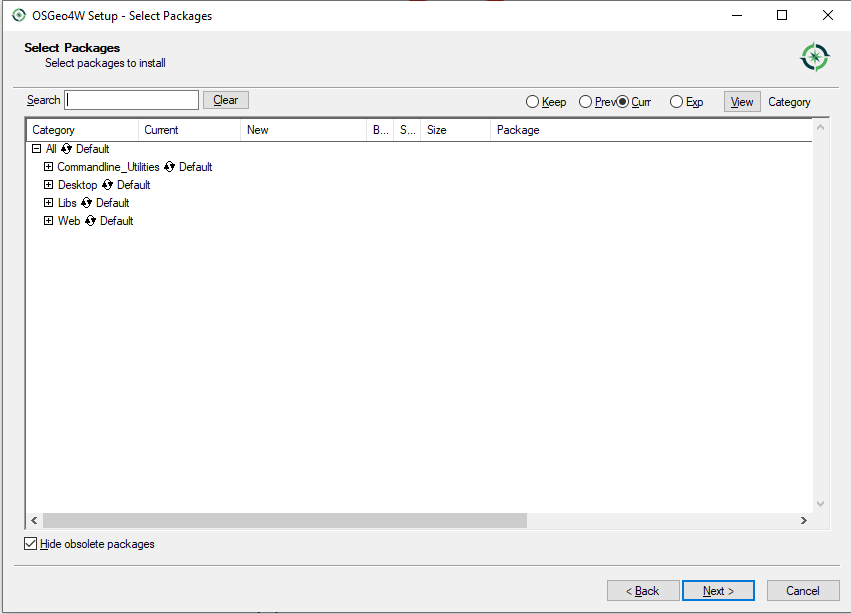
2. Install Python dependencies
This QIGS plugin require some 3d party packages that needs to be installed, at start of the plugin they are trying to be installed, however, this sometimes fails. On Windows try to open the OSGEO4W Shell (which will be installed with QGIS), you might also need to open it in Administration mode. Then run the following commands
- pip install matplotlib
- pip install reportlab
- pip install pandas
- pip install cython